Fixing the follow limit on Instagram with practical methods

Sometimes you may find that you cannot do any activity on Instagram, and without knowing the reason, you cannot like a post, leave a comment, follow, or share a content. If you have this problem, you are definitely restricted by Instagram.
One of these limitations is the follow limit, which prevents you from following a large number of people in a short period of time. If you have encountered this limitation, don’t worry! If your question is, why can’t I follow you on Instagram? In this article, we will fully discuss how to remove the follow limit on Instagram.
What are the reasons for limiting followers on Instagram?
One of the limitations of Instagram that users face is the following limit, which limits the possibility of following a large number of people in a short period of time. There are various reasons that limit following on Instagram, including:
- Following too many people in a short period of time: Instagram has imposed this limit to prevent spamming activities. According to Instagram guidelines, users are not allowed to follow more than 60 accounts in an hour and more than 200 accounts in a 24-hour period. However, these limits may be different for new and old accounts.
- Unusual likes and comments: If a user posts a significant number of likes or comments in a short period of time, Instagram may consider this activity suspicious and impose restrictions.
- Use of Instagram bots: It is against Instagram’s policies to use automation tools or bots to increase the number of followers or perform automated actions. Engaging in such activities may result in unfollowing or even account suspension.
- Sharing inappropriate content: Instagram has community guidelines that prohibit the posting of sexual, violent, or discriminatory content. If a user violates these guidelines by posting inappropriate content, Instagram may restrict their actions or even suspend their account.
- Following or liking spam accounts: Instagram does not recommend following or liking content from spam accounts. Interacting with these accounts can be viewed as suspicious behavior and lead to unfollowing.
Solutions to remove the follow limit on Instagram
To solve the problem of following on Instagram, you can use several solutions. In the following, we examine 9 of the most effective tricks.
1. Send email to Instagram support
If you believe that your Instagram account has been restricted by mistake, you can request to have your account unsuspended by sending an email to the Instagram support team. The Instagram support team regularly reviews emails sent by users. For your convenience, we have prepared an English text that you can send to the email address Info@Instagram.com.
-
Hello, I have noticed that my Instagram account has been suspended. I am unaware of the reason for this blocking, but I want to assure you that I am a genuine user. Could you please reevaluate my suspension?
Meaning of the above message: Hello, I noticed that my Instagram account has been suspended. I am not sure the reason for this restriction, but I want to emphasize that I am a real person. Please allow me to review the suspension of my account.
2. Fixing the problem of following on Instagram by asking for help.
To remove the restriction by sending a message to support, follow the steps below:
Enter the Instagram app and go to the settings section (the section with the gear icon).
Select the “Help” option.
In the Help section, tap Report a Problem.
In this section, write the text of your request to remove the tracking limit, and then click “Send” according to the guide image.
Removing the limitation of following insta by requesting support (Help)

In the previous section it was said that you can see an example of the text to remove the tracking limit. Instagram support team usually needs 2-3 days to review your message.
Read More : recover instagram messages
3. Fixing the follow limit on Instagram by clearing Instagram data
To solve the problem of following on Instagram by deleting the data of this program, follow the steps below: Open your phone settings.
Enter the section related to programs or applications.
Select Manage applications (or similar).
In the list of available apps, find and tap Instagram.
Now select the option to erase all data (or similar).
Fixing the problem of following on Instagram by clearing Instagram data

4. Using the IP change program to remove Instagram follow limit
One of the best and most important ways to remove Instagram restrictions is to change your IP address. Log back into your Instagram account by activating an IP changing tool or app.
5. Send a message to remove the Instagram follow block
If you are mistakenly identified as a bot during activities such as liking posts, you may encounter an “Action Blocked” message. At the bottom of this message, there is an option titled “Tell Us” that you should click on. With this, the Instagram team will review your account again.
6. Log out of Instagram and log in again Exit a
Account and re-login is another effective way to remove Instagram restrictions. To do this, follow the steps below:
Open the Instagram app.
Tap your profile picture at the bottom of the page to enter your profile page.
On the profile page, tap the three-line menu (☰), usually located in the upper-right corner.
Enter the “Settings” (Setting and Privacy) section
At the end of the opened menu, select the “Log Out” option.
Enter your account information to log in again.
Removing follow limit on Instagram by editing account information

7. Change your password
One of the easiest ways to remove the following limit is to change the password. This has worked in some cases.
8. Removing the follow limit on Instagram by editing the account information
Editing account information is another simple and practical way to remove the follow limit on Instagram. To do this, follow the steps below:
Enter the Instagram app.
Click on the profile icon (your photo) at the bottom of the page to enter the profile page.
Tap the Edit Profile option (this option appears next to Share Profile).
In this section you can edit your personal information.
Removing follow limit on Instagram by editing account information

Keep in mind that editing the information for no reason has no effect on removing the restriction.
9. Temporarily deactivate your account
To remove the follow limit on Instagram, you can temporarily deactivate your account to fix it. However, keep in mind that after reactivation, you should avoid the activities that caused the restriction for a while. Use this solution as a last resort.
What we checked in removing the follow limit on Instagram
Limiting followers on Instagram can be annoying for users, but there are different solutions to solve this problem that we discussed in this article. If you are restricted, try these solutions and wait patiently for the restriction to be removed. Try to follow people evenly throughout the day and at appropriate intervals.
Also, avoid unusual and repetitive likes and comments, do not use Instagram bots, and share appropriate content in accordance with Instagram guidelines.
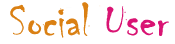 buy ( instagram – telegram – twitter ) followers
buy ( instagram – telegram – twitter ) followers



